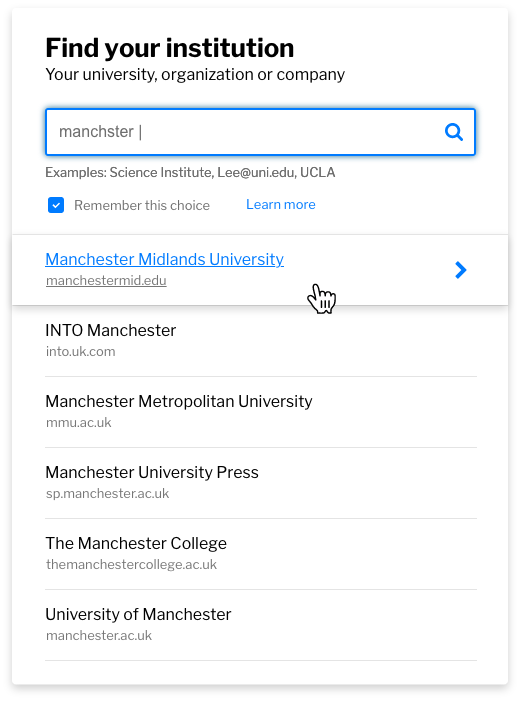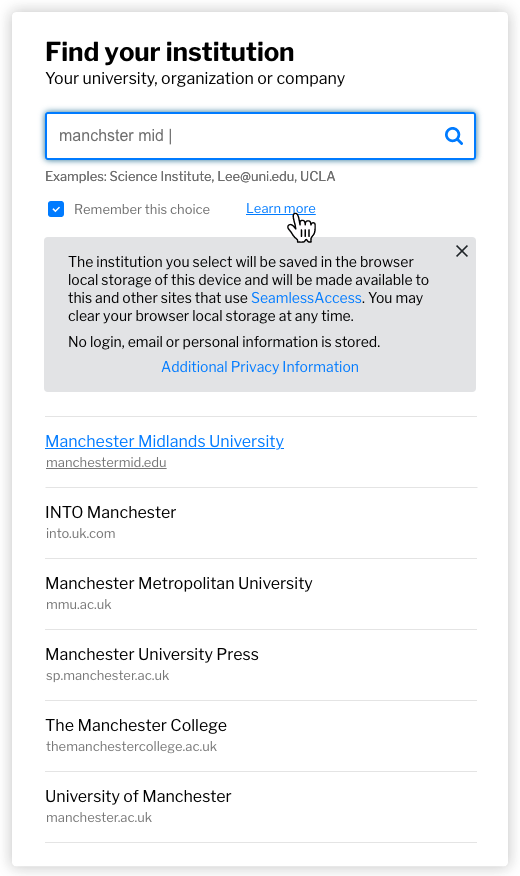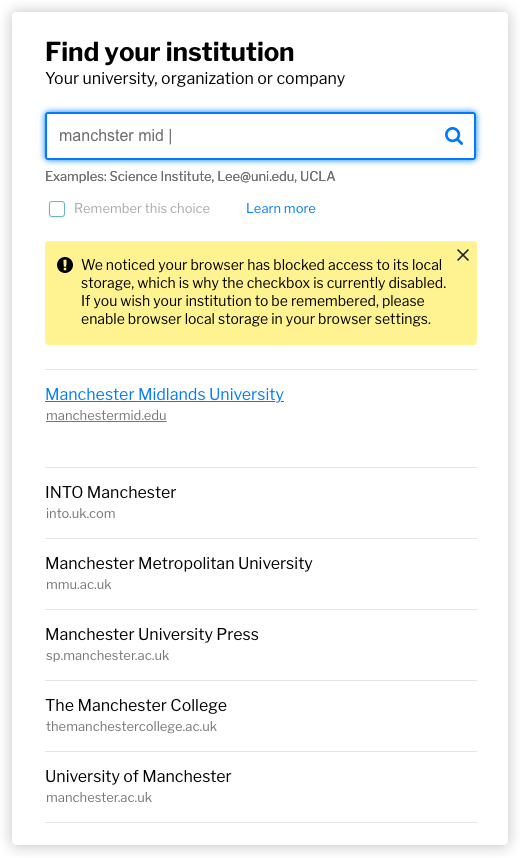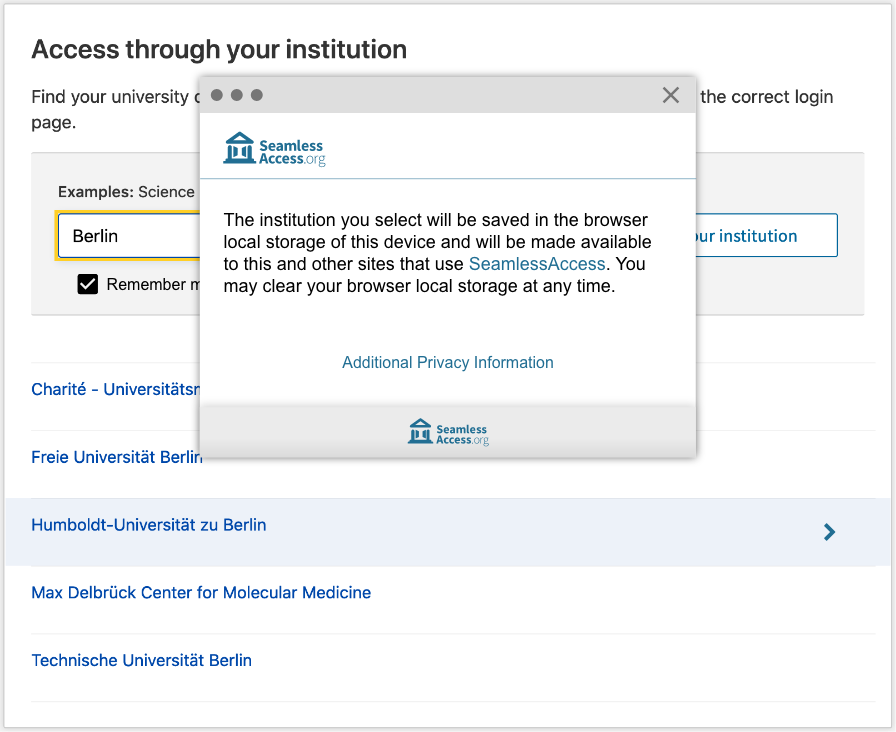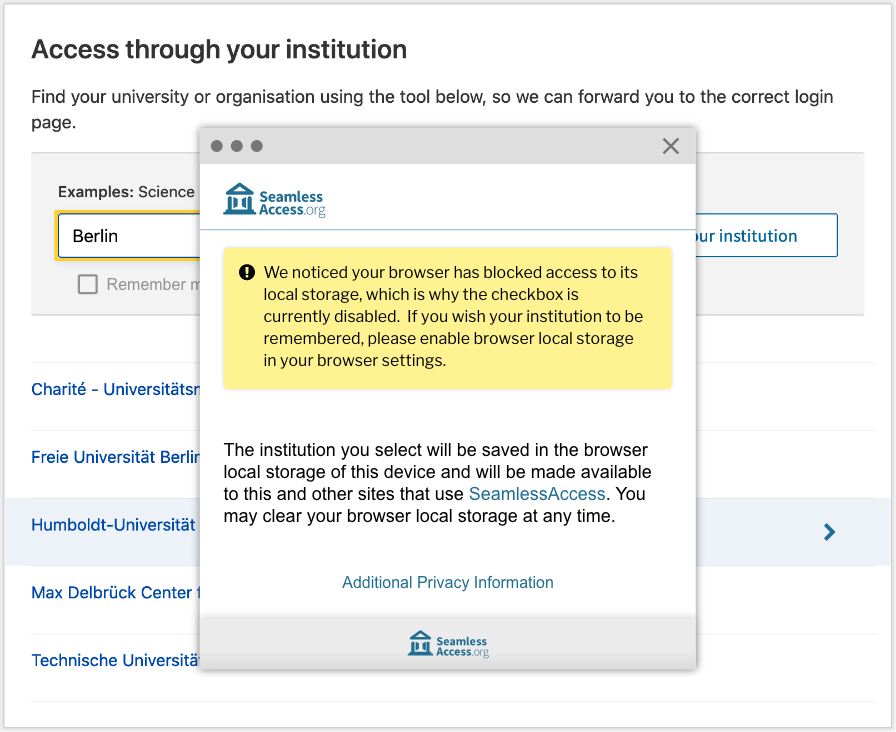Seamless Access stores a users selected institution in the local browser storage. Users should be notified that their institution will be saved and be given the option to block that saving during the identity provider discovery flow.
The central Seamless Access IdP discovery service handles notification that the selected institution will be remembered as follows:
Accessibility Considerations
Provide labeling that is available to assistive technology. Users need to be aware of control labels, headings, tip, and other content using screen readers. We recommend complying with the most current version of WCAG Accessibility guidelines at the AA level, WCAG 2.1 or its subsequent versions.
On page load
Advanced Implementation Considerations
Advanced implementers should include a notice and consent experience in their IdP discovery flow, making it clear that it is SeamlessAccess that remembers the institution. The following best practices are recommended: