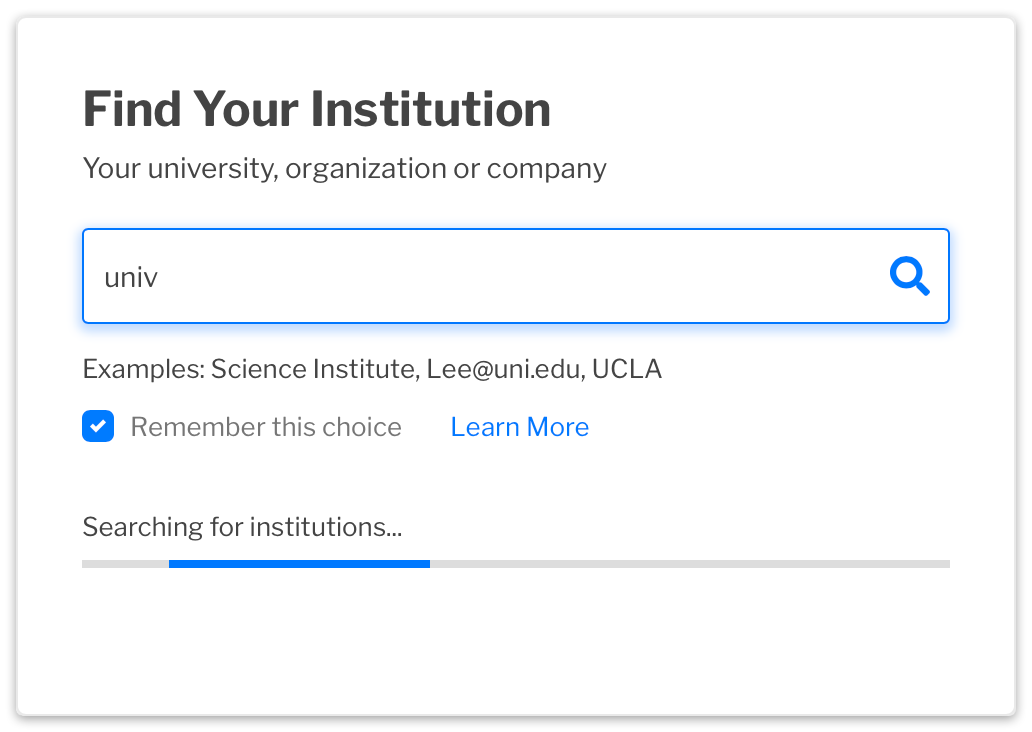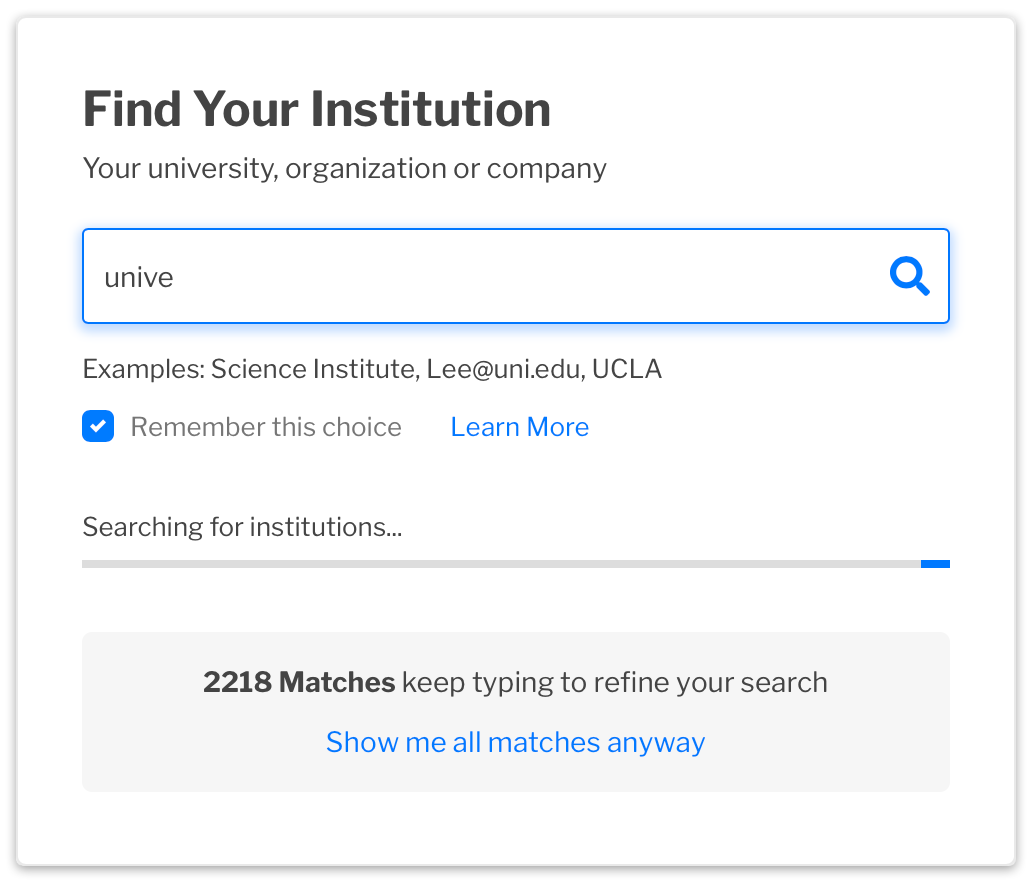IdP discovery service search interfaces should handle errors as follows:
No matching institution
When there are no matches, provide a helpful message instructing users on next steps that may lead to success.
Too many results
Show what happens when user clicks “show all matches anyway” – display 25 at a time and include icon for show more.
Accessibility Notes for Error Handling
Assistive technology needs to be aware of the message.
Users need to be able to learn that no matches are found using screen reader.
Provide labeling that is available to assistive technology. Users need to be aware of control labels, headings, tip, and other content using screen readers. We recommend complying with the most current version of WCAG Accessibility guidelines at the AA level: WCAG 2.1 or its subsequent versions.
<< Error Handling for Identity Provider Discovery | Integrations >>